Select #
The select field generates a dropdown selectbox for selecting strings or
numbers. The output is a number or string. If multiple is set true the out is
an array of numbers or strings.

Select field

Select multiple field
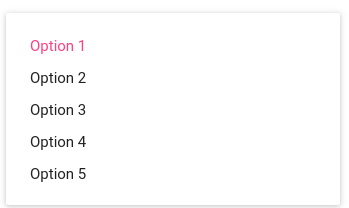
Select dropdown with options
Properties #
| property | value type | optional | description |
|---|---|---|---|
| key | string | mandatory | Keys are for internal use and must be unique |
| title | string | optional | The title of the element |
| tip | string | optional (default: null) | Text entered here with markdown formatting is displayed as context help in an overlay box |
| default | string OR number OR array of strings | optional (default: null) | default value when the key is not set yet |
| multiple | boolean | optional (default: false) | Enable multiple selection |
| autoSave | boolean | optional (default: false) | Form data is automatically saved after changing the value |
| option_image_path | string | optional (default: null) | path to images having the same name as the options values e.g. quiqr/model/images |
| option_image_width | number | optional (default: null) | when option_image_path is set image width as well to have a aligned option listing |
| option_image_extension | string | optional (defaul: null) | when option_image_path is set, optionally set extension to e.g. jpg. Then all images should be of type jpg. |
| options | array of dictionaries OR array of strings | mandatory | Array with title/value pairs, or an array with strings when text and value are the same |
| options.[n].text | string | optional | String with option visible text |
| options.[n].value | string | optional | String with option value to save when selected |
Example 1 #
This example shows when value and text differ
Configuration #
./quiqr/model/base.
default: 2
key: sample_field
multiple: false
options:
- text: Option 1
value: 1
- text: Option 2
value: 2
- text: Option 3
value: 3
title: Sample field
type: select
default = 2
key = "sample_field"
multiple = false
title = "Sample field"
type = "select"
[[options]]
text = "Option 1"
value = 1
[[options]]
text = "Option 2"
value = 2
[[options]]
text = "Option 3"
value = 3
{
"default": 2,
"key": "sample_field",
"multiple": false,
"options": [
{
"text": "Option 1",
"value": 1
},
{
"text": "Option 2",
"value": 2
},
{
"text": "Option 3",
"value": 3
}
],
"title": "Sample field",
"type": "select"
}
Output #
sample_field: 2
Example 2 #
This example shows when value and text are the same
Configuration #
./quiqr/model/base.
default: 2
key: sample_field
multiple: false
options:
- Option 1
- Option 2
- Option 3
title: Sample field
type: select
default = 2
key = "sample_field"
multiple = false
options = ["Option 1", "Option 2", "Option 3"]
title = "Sample field"
type = "select"
{
"default": 2,
"key": "sample_field",
"multiple": false,
"options": [
"Option 1",
"Option 2",
"Option 3"
],
"title": "Sample field",
"type": "select"
}
Output #
sample_field: 2
Known issues #
Default property is not working.